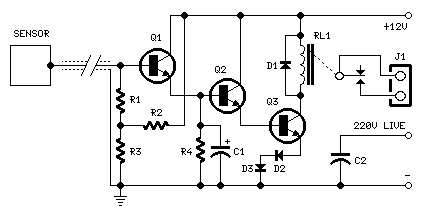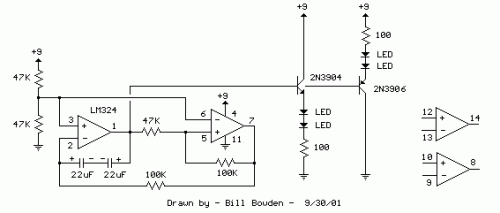Description
This simple circuit enables you to listen to your heartbeat, for
instance, while you are exercising. The transducer used for detecting
the pulse is an electret microphone, X1 in the diagram. The model used
has two (polarized) terminals. As usual with this type of microphone, it
functions via a series resistor, R1. The potential drop across this
resistor is applied to op amp IC1a via C1. The amplification of the op
amp is set to between ´40 and ´1000 with preset P1. Network R4-C3 in the
feedback loop of IC1a is a low-pass filter with a cut-off frequency of
34 Hz. Higher frequencies are not needed for the present application. A
pulse rate of 180* is equivalent to a frequency of 3 Hz.
So as to cater for a wide range of pulse rates, the cut-off frequency is made just over 11 times as high as that representing the highest pulse rate. Operational amplifier IC1c, in conjunction with push-pull am-plifier T1-T2, creates a headphone amplifier, whose output resistance is equivalent to the value of R9, that is, 47 Ω. This makes the circuit usable for virtually any kind of headset. The output is short-circuit-proof. In case of certain headphones, such as that used with Sony Walkman™ sets, it is best to connect the two earphones in series. Operational amplifier IC1b is used as an active potential divider. The voltage across the actual divider, R5-R6, is half the supply voltage.
So as to cater for a wide range of pulse rates, the cut-off frequency is made just over 11 times as high as that representing the highest pulse rate. Operational amplifier IC1c, in conjunction with push-pull am-plifier T1-T2, creates a headphone amplifier, whose output resistance is equivalent to the value of R9, that is, 47 Ω. This makes the circuit usable for virtually any kind of headset. The output is short-circuit-proof. In case of certain headphones, such as that used with Sony Walkman™ sets, it is best to connect the two earphones in series. Operational amplifier IC1b is used as an active potential divider. The voltage across the actual divider, R5-R6, is half the supply voltage.
Circuit Diagram
This voltage is buffered by IC1b, taken from the low-resistance output,
pin 7, of this op amp and used as reference for IC1a, and as operating
voltage for the electret microphone. The voltage is decoupled by C4 to
remove any interference signals from it. The supply voltage for the
pulse rate monitor is decoupled by capacitor C7, immediately after
polarity protection diode D1. Owing to the use of CMOS op amps, the
current drain does not exceed 10 mA, so that operation from a 9 V
battery is perfectly feasible. A dry alkaline manganese battery will
have a life of about 50 hours.
Unless you are a young superfit top-class athlete, you should see your GP immediately when you find you have a pulse rate of 180. As a general guide, the absolute maximum pulse rate for a young, very fit person is 180, for a middle-aged person, 160, and for an elderly person, 140. When exercising, the pulse rate of a not very fit person should not exceed 60% of these maxima.
Unless you are a young superfit top-class athlete, you should see your GP immediately when you find you have a pulse rate of 180. As a general guide, the absolute maximum pulse rate for a young, very fit person is 180, for a middle-aged person, 160, and for an elderly person, 140. When exercising, the pulse rate of a not very fit person should not exceed 60% of these maxima.