Description:
Note: The LED listed has a narrow viewing angle of 30 degrees and
appears brightest when looking directly at it. It's not a pure red
color, and a little on the orange side, but should be brighter
compared to other selections. For a wider viewing angle at reduced
intensity, try part number 670-1257 which is viewable at 60 degrees
and has a red diffused lens.
Construction details:
Circuit diagram
The circuit below illustrates two pairs of LEDs that operate out of phase so as one pair slowly illuminate, the other pair will fade.
Source - http://www.bowdenshobbycircuits.info/
This circuit is used to slowly illuminate and fade a pair of red
LEDs (light emitting diodes). The fading LEDs could be installed
as 'eyes' in a small pumpkin or skull as a Halloween attraction,
or mounted in a Christmas tree ornament. Or, they might be used
as a fancy power indicator for your computer, microwave oven,
stereo system, TV, or other appliance.
In operation, a linear 3 volt (peak to peak) ramping waveform is
generated at pin 1 of the LM1458 IC and buffered with an emitter follower
transistor stage. The 22uF capacitor and 47K resistor connected to
pin 2 establish the frequency which is about 0.5 Hz. You can make the
rate adjustable by using a 100K potentiometer in place of the 47K
resistor at pin 2.
The circuit consists of two operational amplifiers (opamps),
one producing a slow rising and falling voltage from about 3 volts to
6 volts, and the other (on the right) is used as a voltage comparator,
the output of which supplies a alternating voltage switching between
2 and 7 volts to charge and discharge the capacitor with a constant
current.
Each of the op-amps has one of the inputs (pins 3 and 6) tied to a
fixed voltage established by two 47K resistors so that the reference
is half the supply voltage or 4.5 volts. The left opamp is connected
as an inverting amplifier with a capacitor placed between the output
(pin 1) and the inverting input (pin 2). The right opamp is connected
as a voltage comparator so that the output on pin 7 will be low when
the input is below the reference and high when the input is higher
than the reference. A 100K resistor is connected between the comparator
output and input to provide positive feedback and pulls the input
above or below the switching point when the threshold is reached.
When the comparator output changes at pin 7, the direction of the
current changes through the capacitor which in turn causes the inverting
opamp to move in the opposite direction. This yields a linear ramping
waveform or triangle waveform at pin 1 of the inverting opamp.
It is always moving slowly up or down, so that the voltage on the
non-inverting input stays constant at 4.5 volts.
Adjustments to the point where the LEDs extinguish can be made
by altering the resistor value at pin 3 and 6 to ground. I found
a 56K in place of the 47k shown worked a little better with the
particular LEDs used. You can experiment with this value to get
the desired effect.
Parts List: - Description - Mfg Part# -Allied Part# - Quantity - Cost
- Operational Amplifier LM1458 - 288-1090 - 1 - .48
- 47K Resistor - 296-2182 - 4 - .42
- 100K Resistor - 296-5610 - 1
- 100 Ohm Resistor - 895-0465 - 1 - .24
- Transistor 2N3904 - 568-8253 - 1 - .1
- 22uF Capacitor - 852-6516 - 1 - .07
- Solderless Breadboard - 237-0015 - 1 - 6.99
- Red Light Emitting Diode (LED) - 670-1224 - 2 - 0.50
Construction details:
Layout of the solderless breadboard:
Refer to the drawing below the schematic diagram and note the
solderless breadboard is arranged in rows labeled A-J, and
columns numbered 1 to 65. Each group of 5 holes in the same column
are the same connection, so that holes A1,B1,C1,D1 and E1 are all
connected together. Likewise holes F1,G1,H1,I1 and J1 are all
the same connection. The outer rows along the length of the
board are also connected together and are normally used for
power supply connections. However, there is a break in the
mid section of the outer rows, so a short jumper wire connecting
the mid section of the outer rows should be installed to connect
the entire outer row together. If you have a DMM, use the low
ohms range and probe the various holes to get familiar with the
board layout.
Installing the components:
Orientate the LM1458 so the nook or punch mark on one edge
is near column 30 and the opposite edge is near column 33.
Install the LM1458 on the breadboard so the pins straddle
the center section of the board and pin 1 of the IC is occupying
hole E30 and pin 8 is in hole F30. The pins are numbered counter
clockwise, so pin 4 will be occupying F33 and pin 5 will be in E33.
Possible connections for the LM1458, 9 volt battery, and a couple
other parts is illustrated in the lower drawing of the solderless
breadboard, but it is not complete with all parts.
Refer to the schematic diagram, and install the various other
components so they connect to the appropriate pins of the
LM1458. Use whatever connection holes are convenient.
For example, the 22uF capacitor connects between pins 1 and 2
of the IC, which occupy holes (F30,F31) so it could be placed
in the holes (H30, H31) or (J30,J31) or (I30,I31). But not all parts
will conveniently fit, so you may have to use a short jumper
wire (#22 preferred) to connect parts from one side of the chip
to the other.
The board I assembled was connected this way:
- LM1458 F30 to F33, and E30 to E33
- 22uF capacitor H30 to H31
- 47K resistor I30 to I35
- 47K resistor C27 to C31
- 47K resistor F25 to Positive battery row
- 47K resistor J25 to Negative Battery row
- 100K resistor B31 to B33
- 2N3904 Transistor G36, G37, G38 with emitter at G38
- 100 Ohm resistor D38 to F38
- LED B43 to B44 (Cathode at B44)
- LED I43 to I44 (Cathode at I43)
- Jumper A30 to Positive battery row
- Jumper F36 to Positive battery row
- Jumper J33 to Negative battery row
- Jumper J43 to Negative battery row
- Jumper H25 to J32
- Jumper J30 to J37
- Jumper E27 to G31
- Jumper D32 to G32
- Jumper D33 to H35
- Jumper C38 to C43
- Jumper E44 to F44
- 9 Volt Battery Postive battery row to negative row.
The circuit below illustrates two pairs of LEDs that operate out of phase so as one pair slowly illuminate, the other pair will fade.
Source - http://www.bowdenshobbycircuits.info/

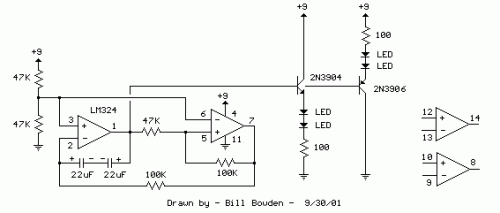





Post a Comment